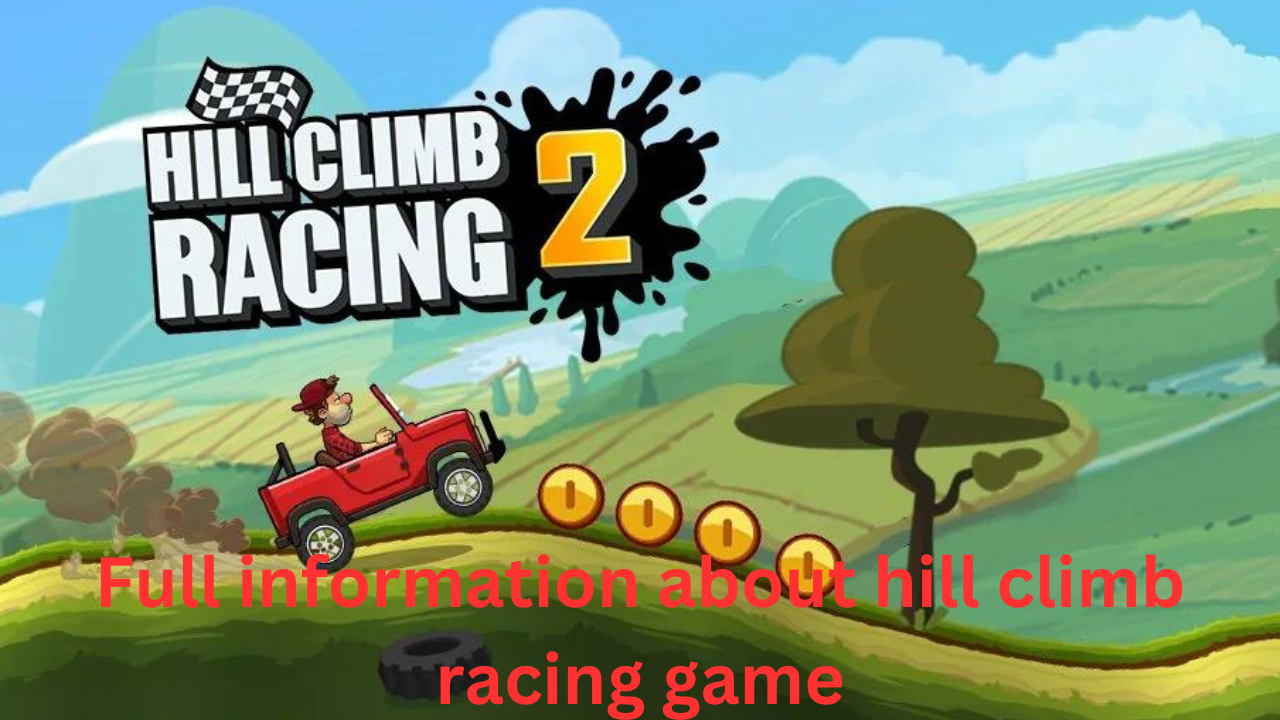INTRODUCTION
To download Fortnite Battle Royale, follow these steps:

For PC (Windows or Mac)
(ES GAME KO DOWNLOAD KRNE KE LIYE FORTNITE WEBSITE PR JAKE DOWNLOAD KR SKTE HEIN BUT WHA PR ONLY WINDOW KE LIYE GAME HEIN MAC BOOK KE LIYE LINK SE CREATE KRKE DOWNLOAD KR SKTE HEIN )
-
Visit the Official Website:
- Open your web browser and go to the official Fortnite website: Fortnite.
-
Download the Epic Games Launcher:
- Click on the “Download” button to get the Epic Games Launcher.
-
Install the Launcher:
- Once the download is complete, open the installer and follow the instructions to install the Epic Games Launcher on your computer.
-
Sign In or Create an Account:
- Launch the Epic Games Launcher and sign in with your existing Epic Games account. If you don’t have one, you’ll need to create a new account.
-
Find Fortnite:
- After signing in, use the search function or browse to find Fortnite in the Epic Games Store.
-
Download Fortnite:
- Click on “Install” to download and install Fortnite on your computer.
For Console (PlayStation, Xbox, Nintendo Switch)
-
Access the Console’s Store:
- Turn on your console and go to the PlayStation Store, Microsoft Store, or Nintendo eShop.
-
Search for Fortnite:
- Use the search function to look for “Fortnite”.
-
Download and Install:
- Select Fortnite from the search results and click on “Download” or “Install”. The game will be added to your library and installed automatically.

https://www.wikipedia.org/