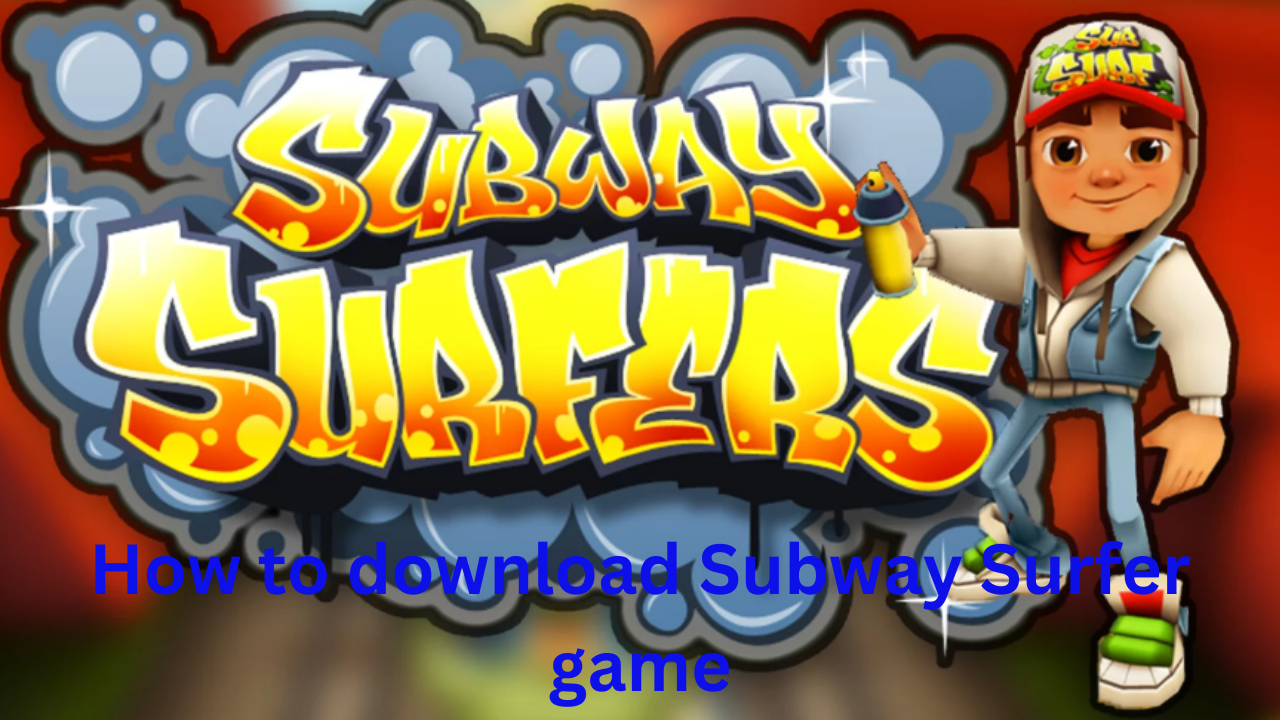INTRODUCTION
To download the Candy Crush game, follow these steps:

( CANDY CRUSH EK ESA GAME HEIN JESE KHELNE SE AAPKO BHOOT MJA AAYEGA )
On Android (Google Play Store):
- Open the Google Play Store on your Android device.
- Search for “Candy Crush Saga” in the search bar at the top.
- Tap on the game from the search results.
- Click the “Install” button.
- Once the download is complete, the game will automatically install, and you can find it on your home screen or in your app drawer.
On iPhone/iPad (App Store):
- Open the App Store on your iPhone or iPad.
- Search for “Candy Crush Saga” using the search option at the bottom.
- Tap on the game from the search results.
- Click the “Get” button, and it may ask you to authenticate with Face ID, Touch ID, or your Apple ID password.
- The game will download and install automatically, and you can access it from your home screen.
[THIS IS A BEST GAME ]
On Windows PC:
- Open the Microsoft Store on your Windows PC.
- Search for “Candy Crush Saga” in the search bar.
- Click on the game in the search results.
- Click the “Get” or “Install” button.
- After downloading, the game will install automatically, and you can launch it from the Start menu.
On a Web Browser:
- Open your web browser and go to King’s official website.
- Search for “Candy Crush Saga.”
- Play directly in the browser or follow the link to download it for mobile devices.

{AGR AAPKO Y GAME DOWNLOAD KRNA HEIN TO PLAY STORE YA KESE BHI APP TORE SE JAKE ES GAME KO KR SKTE HEIN }
Enjoy playing Candy Crush!
https://www.wikipedia.org/