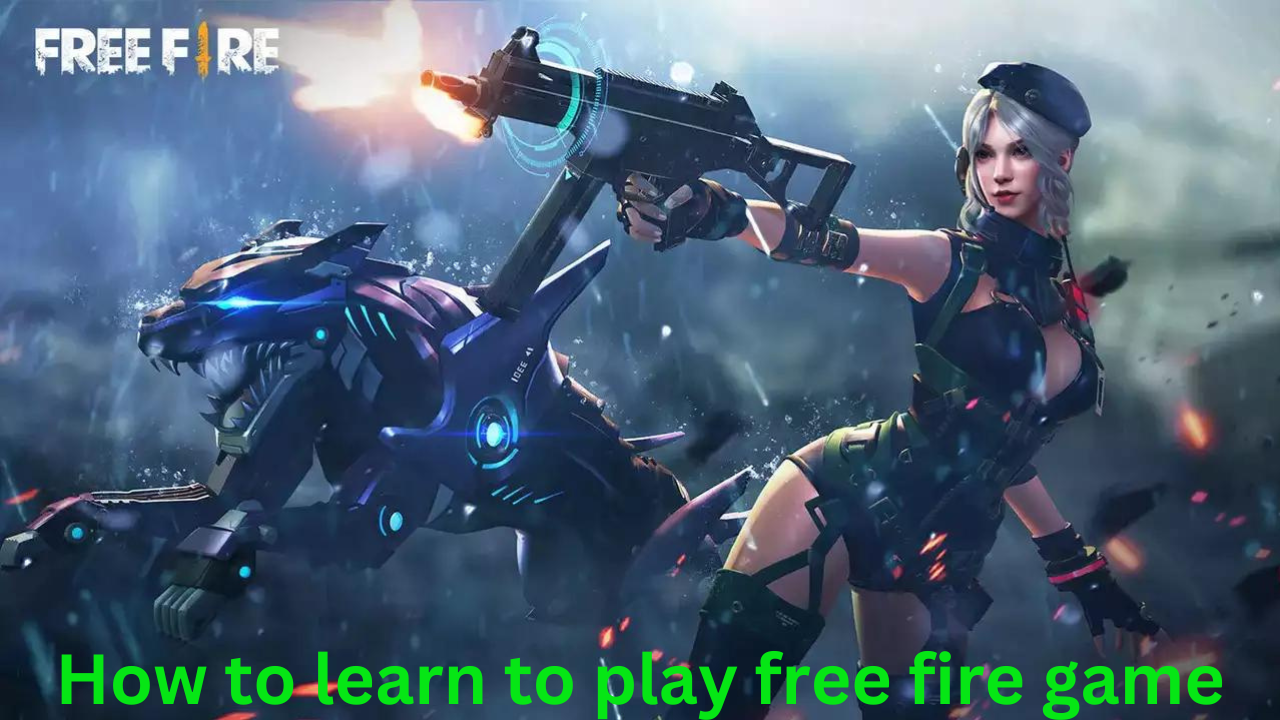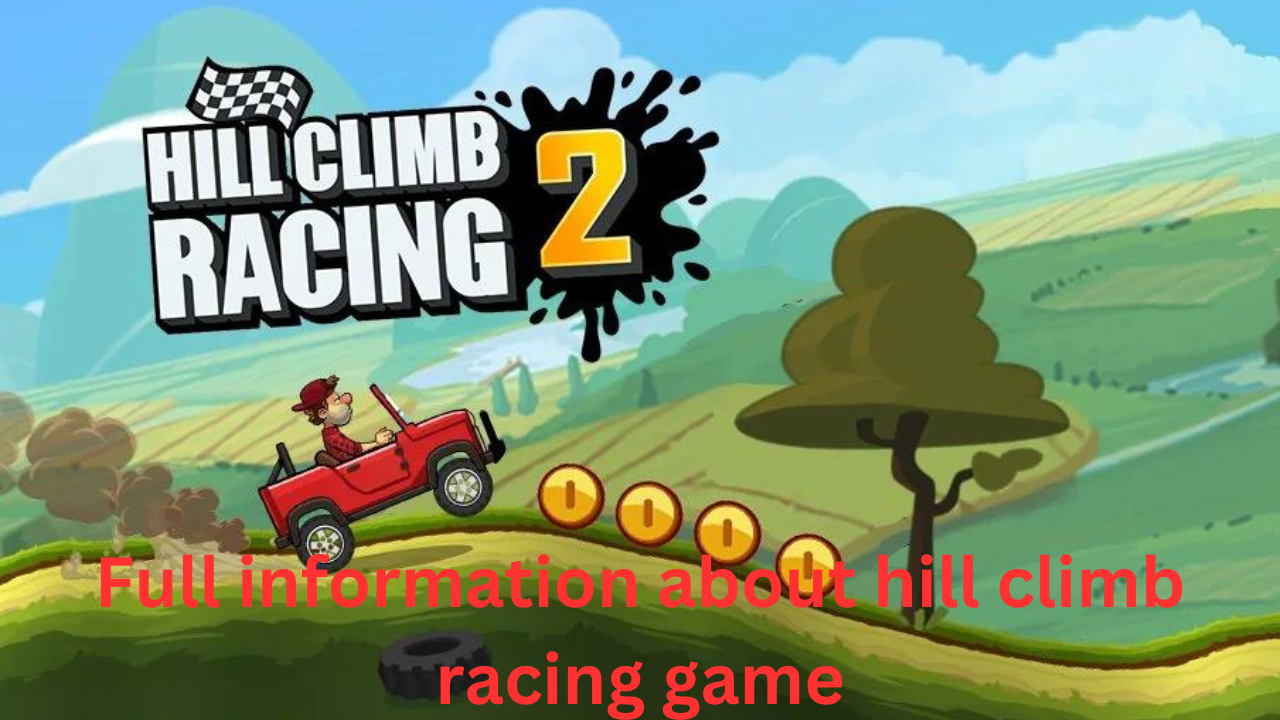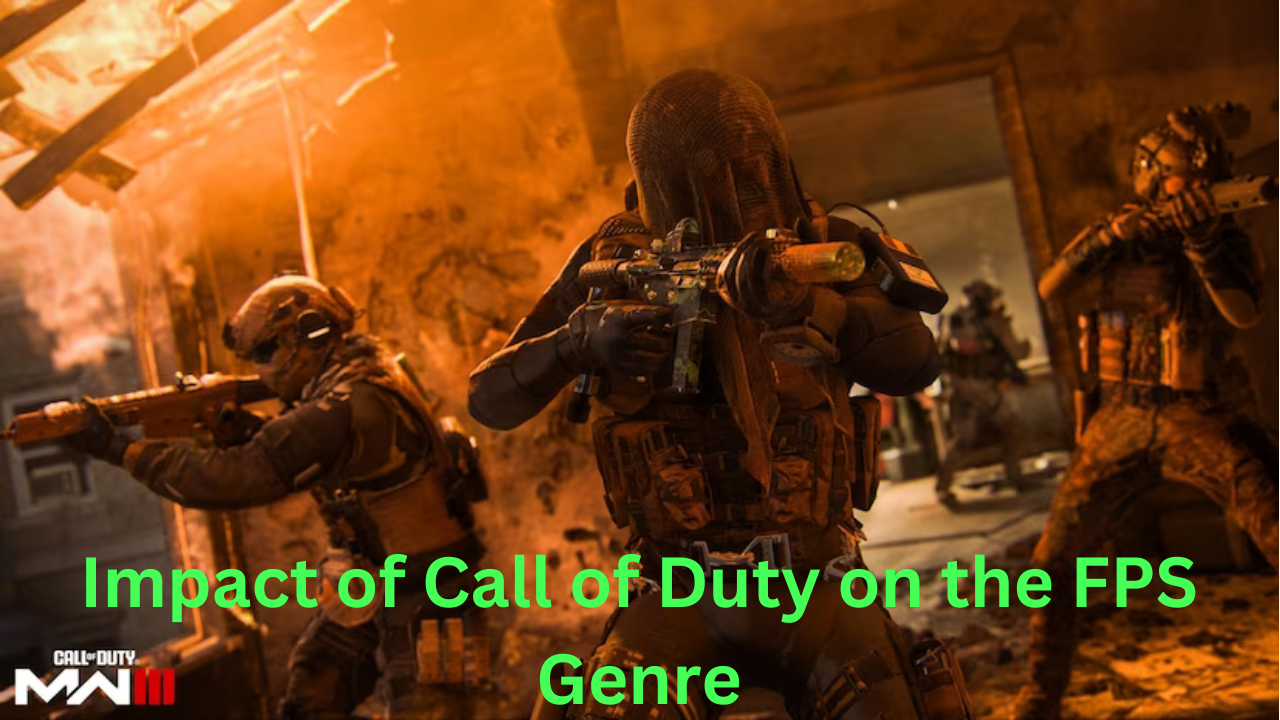INTRODUCTION
Learning to play Free Fire can be a fun experience! Here’s a step-by-step guide to get started:
1.Install the Game
Download Free Fire from your device’s app store. It’s available for both iOS and Android devices.

2.Understand the Basics
Familiarize yourself with the basic controls, such as moving, aiming, shooting, and interacting with objects. You can practice in the training mode to get comfortable with the controls.
3.Choose Your Character
Free Fire offers a variety of characters, each with their own unique abilities. Experiment with different characters to find one that suits your playstyle.
4.Learn the Map
Get to know the map by playing matches and exploring different areas. Learn where the best loot spawns, strategic locations, and safe zones are located.
5.Master Shooting
Practice your shooting skills to improve your accuracy and reaction time. Experiment with different weapons to find the ones you’re most comfortable with.
6.Team Up
Free Fire is a team-based game, so consider teaming up with friends or joining a squad to improve your chances of winning. Communication and teamwork are key to success.
7.Stay Updated
Keep up with the latest updates and patches to stay informed about new features, changes to the game mechanics, and any adjustments to the meta.
8.Watch and Learn
Watch gameplay videos, tutorials, and streams from experienced players to pick up tips, tricks, and strategies to improve your gameplay.
9.Practice, Practice, Practice
Like any skill, improving at Free Fire takes practice. Keep playing, learning from your mistakes, and refining your strategies to become a better player.
10.Have Fun
Most importantly, remember to have fun! Free Fire is a game, so enjoy the experience and don’t get too discouraged by losses. With time and dedication, you’ll improve and become a formidable player.
https://www.wikipedia.org/